Can you repair a laptop charging port? What’s better, repair or replacement?
Key Takeaways:
- It’s always better to replace the power jack with a brand-new port
- Trying to re-solder the existing jack might work, but only temporarily
- If you’re already opening up the laptop and soldering, you might as well replace it
- The part usually isn’t expensive, and it’s worth it to ensure a proper repair
First, make sure you have properly diagnosed your laptop to make sure the power jack is causing your charging/power issues.
See also: How to properly diagnose laptop with power jack problems
This is an important question. Repairing things is great, but what if there is a better way? When a DC jack fails, physical damage is usually done to the port or the connection to the motherboard where it is soldered in. If it’s a cable jack, the chassis that holds it in place can also get damaged. Over time, it becomes loose from the motherboard after years of plugging and unplugging, and it can wear out.
When this happens, purchasing and replacing the power jack is always better than trying to re-solder or piece the existing broken port back together. A repair might work for a small amount of time, but replacing the part will ensure a good connection and last years if done properly.

If it’s completely broken, you will need to replace it, but with %99 of laptops I work on, I replace the jack instead of trying to repair it because of the wear and tear it’s received. Even if reworking the solder would fix the problem, I still replace the port. The only scenario where I wouldn’t replace it is because the jack isn’t available for purchase, and doing solder rework is the only option for a repair. This is rare but can happen on a newer laptop where the part isn’t unavailable.
Replacing the jack ensures a quality repair, will function better, and hold up for years.
How much does a power jack cost to replace?
A DC jack typically costs from $2 to $30. %90 of the laptops I fix have a jack ranging from $2-$10. This is another reason I advocate for replacing it instead of trying to repair it. If you’re already going to open the laptop up and do solder work, then spending an extra $7 to do a quality job is worth it. If the repair doesn’t hold up, you need to open it up and do the work again, so doing it right the first time is good. The last thing I want is a charging port to break again and return to the shop because I didn’t properly repair something.
Does it require soldering?
Some jacks are soldered into the motherboard, and some are cables that plug straight into the motherboard. Most popular laptops I work on, such as the Lenovo Legion, Acer Aspire series, and Asus Vivobook, use soldered-on charging ports.

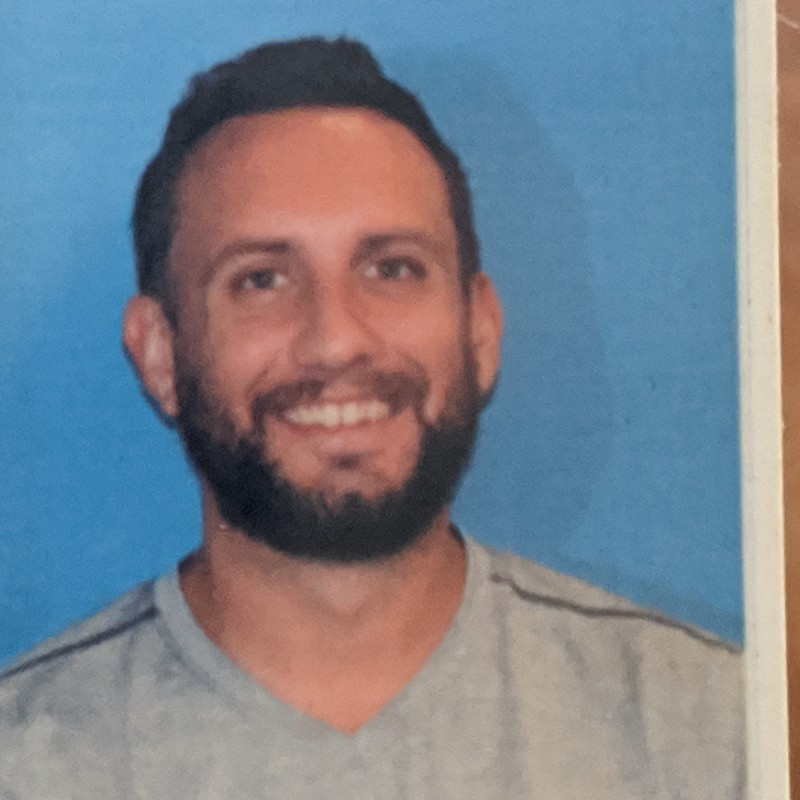
Stephen Pomeroy is the owner of Pomeroy Computing (www.pcrepairhelp.net) and has been performing laptop and desktop pc repairs since 2005. He is an A+ certified technician with 19 years of experience in diagnosing and repairing notebook and desktop computers. He is also in his Senior year at Florida Atlantic University studying Electrical Engineering.