Is your Acer laptop not charging?
If your Acer laptop won’t charge the battery, has charging problems, or won’t power on, you must properly diagnose and fix the issue. This can be a common issue with Acer laptops such as the Aspire 5 and 3, Acer’s popular models, and the Swift and Spin series. In this article, I will cover common charging problems with Acer laptops and how to fix them. We also offer repair services if your computer needs the power jack or motherboard serviced.
If your Acer laptop has a power issue, it could be the battery, a bad motherboard, a charging port, the AC adapter, or something else.
How to Diagnose Your Acer’s Power Issues

Step 1:
The first step in diagnosing your Acer is ensuring the laptop gets power. You must try a different power outlet first, then make sure you have a working power cord. Sometimes your laptop’s charging problem can be as simple as a cord or outlet that just stopped working.
See Also: Testing your AC adapter
You will also want to check the system tray in the bottom right corner of your Windows operating system to check the power status and see what percentage the battery is at.
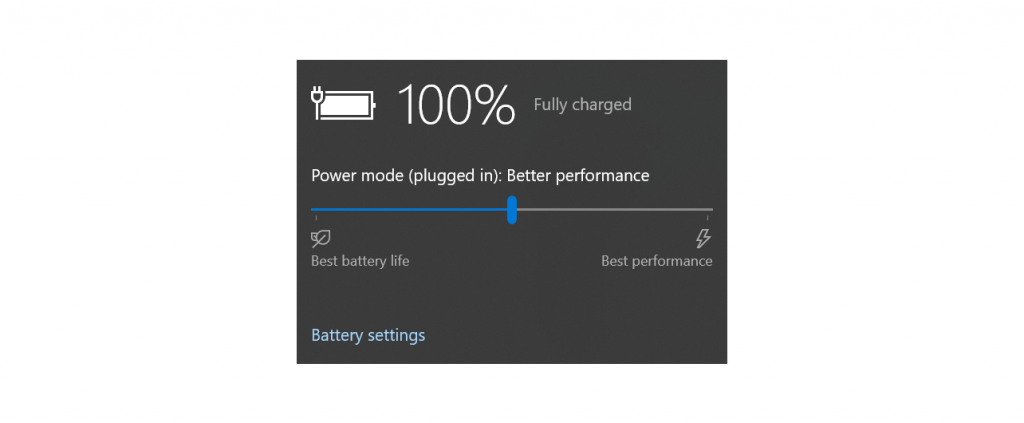
After you’ve confirmed the charger and outlet are good, and the laptop is still not charging, there are further things to check.
Step 2:
If you’ve confirmed that the AC adapter and outlet are fine and the laptop is also properly powered on, the battery might have failed. Your laptop battery is like the battery in your tv remote, there will come a time when the battery simply fails and needs to be replaced. Most newer Acer laptops have internal batteries, but these can be replaced.
When the battery fails, you will usually see a red x running through the icon. You can also check the battery status by opening the command prompt and typing “powercfg /batteryreport.” A battery life report will be saved to your computer, and the command prompt will instruct the file path to find this detailed report.
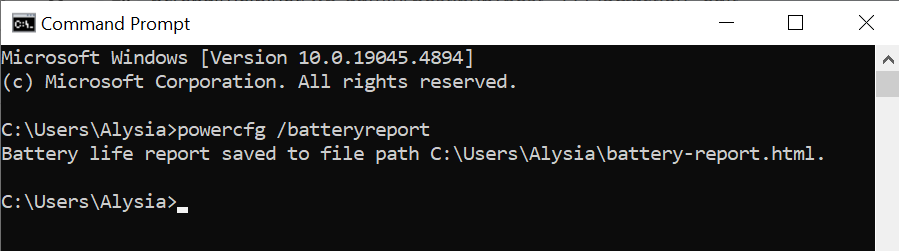
Pomeroy Computing handles Acer laptop battery replacements; contact us today for a quote!
If the laptop won’t power on at all, go to the next step in this article to continue the diagnosing process.
Check the internal charging port
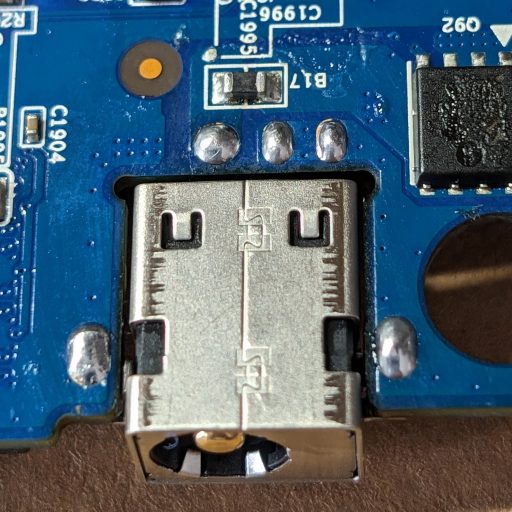
Step 3:
You might ask, “How do I know if my Acer charging port is damaged”? First, does the tip of the charging cord feel loose or broken when you plug it in? When the power jack is bad, the internal connection will feel loose or broken. It will not feel snug or tight like when you first bought the laptop. This is the telltale sign of a bad charge port on your Acer laptop.
This type of repair is complex and requires soldering and complete disassembly of the laptop. Pomeroy Computing fixes power port issues for $69 parts and labor and provides guides and YouTube videos on how to do it yourself.
See Also: How to diagnose your laptop with charging port problems
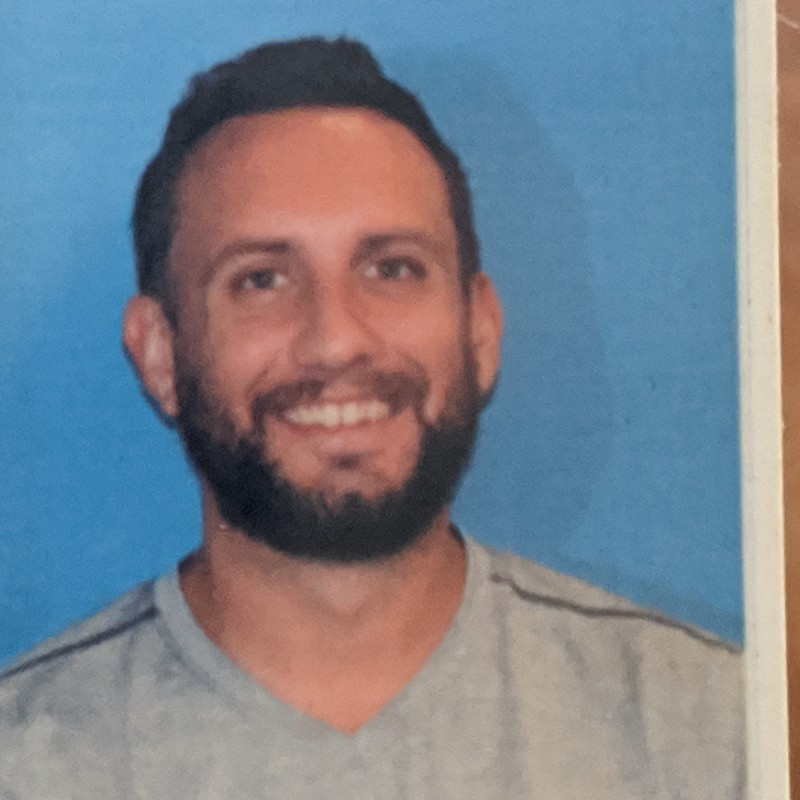
Stephen Pomeroy is the owner of Pomeroy Computing (www.pcrepairhelp.net) and has been performing laptop and desktop pc repairs since 2005. He is an A+ certified technician with 19 years of experience in diagnosing and repairing notebook and desktop computers. He is also in his Senior year at Florida Atlantic University studying Electrical Engineering.