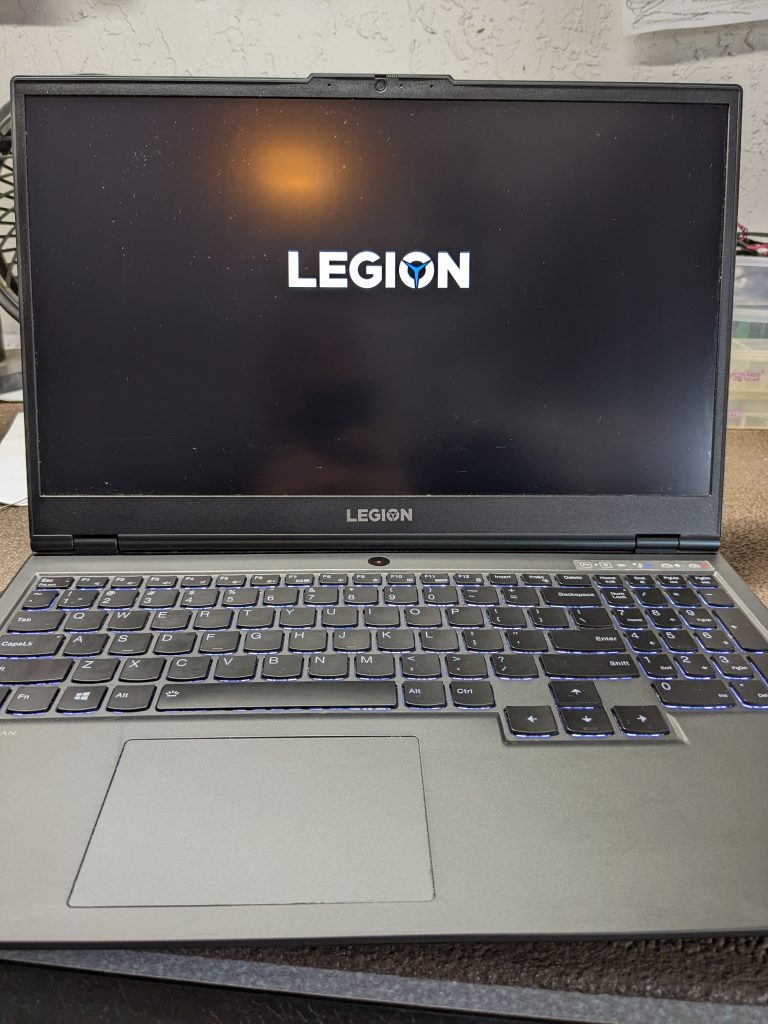How much does it cost to repair?
If you use the guide in the video below you can attempt to repair the power jack yourself. You will need expert soldering skills as the jack is soldered to the motherboard. At Pomeroy Computing, we charge $69 for parts and labor to replace the jack and $30 for return shipping.
How do I know if my power jack is broken?
The charging cable should feel snug and tight when you plug it in. If the charge light is blinking or the port feels loose where you plug it in, this is a symptom of the connector potentially going bad. The two pictures below show a before and after of what the power jack looks like when it’s broken and how it looks after the repair.
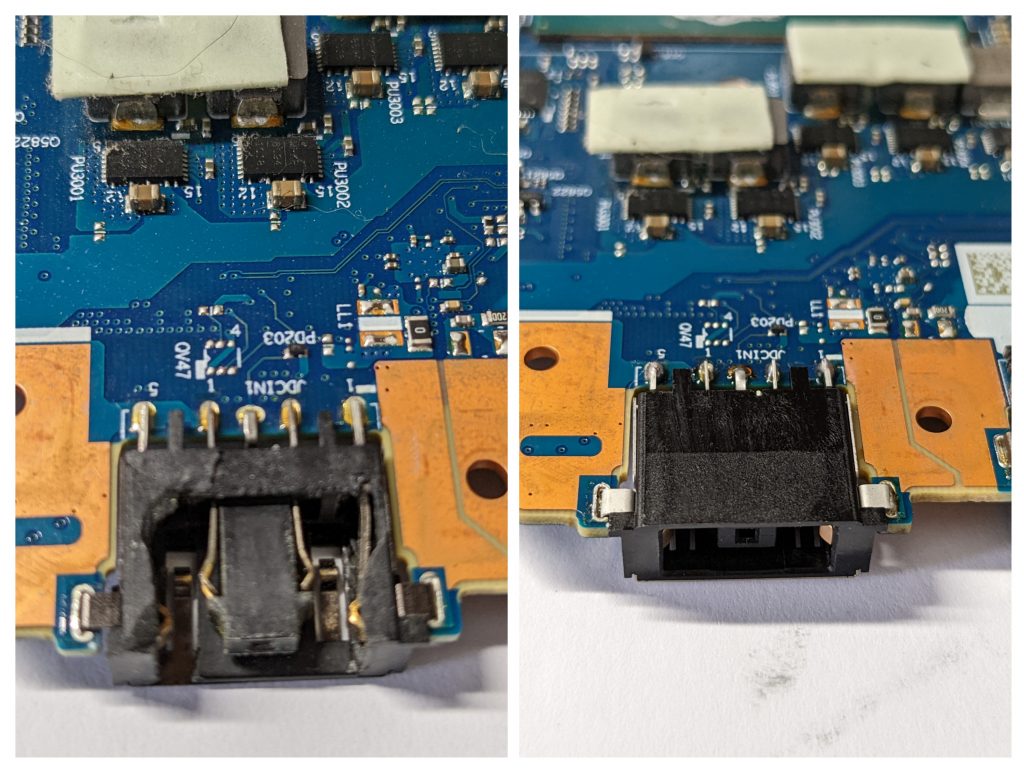
As you can see, the port on the left is physically broken and needs replacement. The one on the right is a new jack soldered onto the motherboard.
How do I repair my repair my Legion 5?
If you’re having an issue with your charging port, it might need replacement. The video below is a complete step-by-step guide on replacing the charge port. First, the laptop needs to be disassembled from the motherboard. Second, the power jack needs to be de-soldered (removed). Last, you will need to install a new one and reassemble the laptop.
This Lenovo Legion 5 notebook came in my shop with a physically broken power input port. When you try to plug the laptop in the internal piece is physically broken and needs a replacement. You can see where the plastic piece of the jack is broken off inside the laptop.
You might be told by a computer repair shop or Lenovo that the laptop isn’t fixable and the motherboard will need to be replaced. This isn’t true! We’ve performed thousands of dc jack repairs and the Lenovo Legion notebooks are no different. We fix the broken power ports for $99 in parts, labor, and return shipping on most models.
The Legion 5 uses a soldered onto the motherboard style of DC jack that requires the proper tools and skills to de-solder and solder a new plug onto the motherboard to fix this problem.
The video above is a how-to guide to taking apart the Legion 5 down to the motherboard to access the charging port. If you go to our YouTube channel you will find soldering tutorials for replacing the jack if you want to DIY.