The Acer Aspire 5 laptop is a common one we work on at Pomeroy Computing due to the small charge port design it uses. In being so small it lacks the strength to hold up after years of plugging and unplugging. Below you will find information on how to diagnose and fix the broken jack.
How do I know if my power jack is broken?
The most common symptom is a loose connection where you plug in the power cord. The connection will switch back and forth from battery to AC power and will be significantly looser than when you first purchased it.
See also: How to diagnose a laptop with a broken power jack
Where can I buy the replacement part?
What causes the failure?
There is a poor design in the Acer Aspire 5 and every Acer laptop that uses this small DC jack. Sometimes companies sacrifice durability for thin design. Keep in mind that any DC jack can fail like this due to years of use.
Can I replace the port myself?
The Acer Aspire 5 power jack is soldered directly to the motherboard and the laptop needs to be taken completely apart to access it. In the video below, I have shown a complete step-by-step guide for the disassembly process, de-soldering, and soldering of a new plug back onto the motherboard.
If this type of repair is out of your tech comfort level we offer mail-in repair services starting at $69. Visit the homepage and get started with a free diagnostic.
What does the power jack look like?
Below is a picture of the finished repair job.
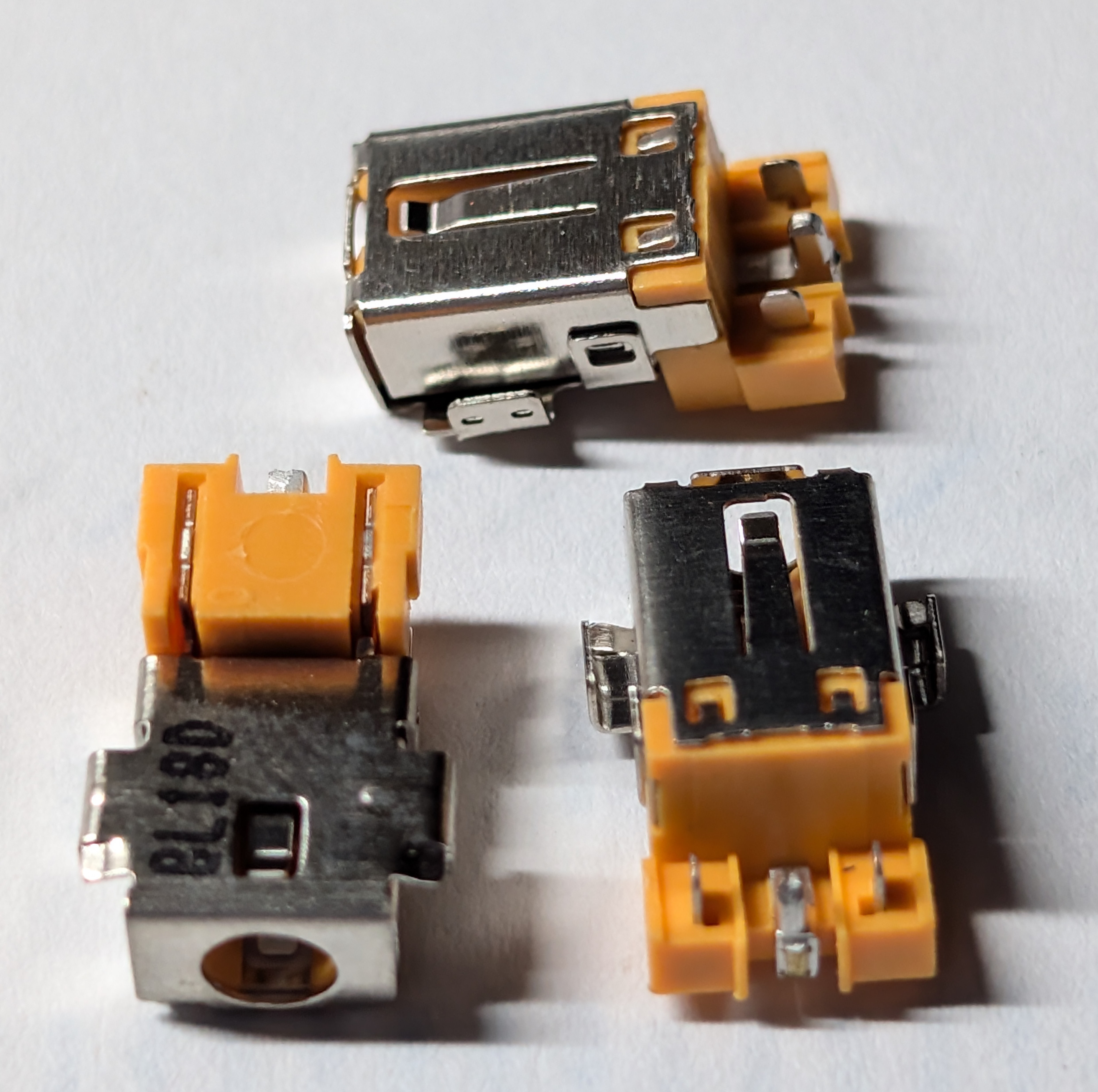
What tools and parts do you use in the video?
- Hakko FX888D Soldering Iron
- Acer Aspire 5 Power Jack
- Hot Air Soldering Station
- De-Soldering Braid
- 60/40 Solder
- Flux
- Repair Toolkit
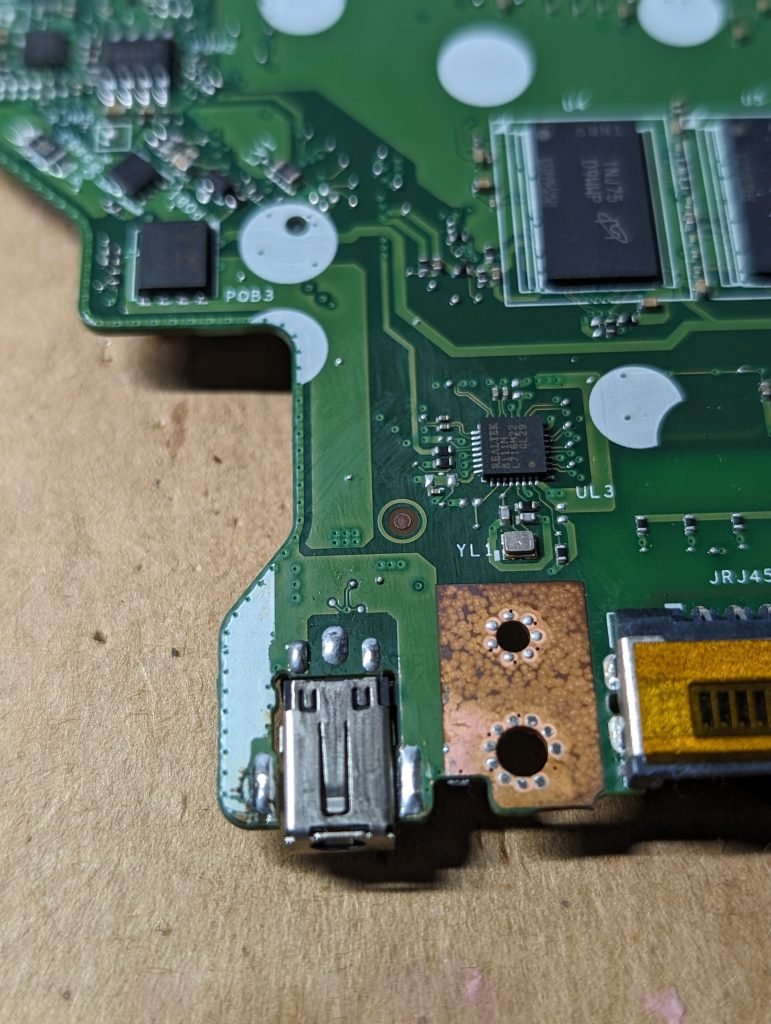
Click here if you’re interested in contacting Pomeroy Computing to handle your power jack issues.
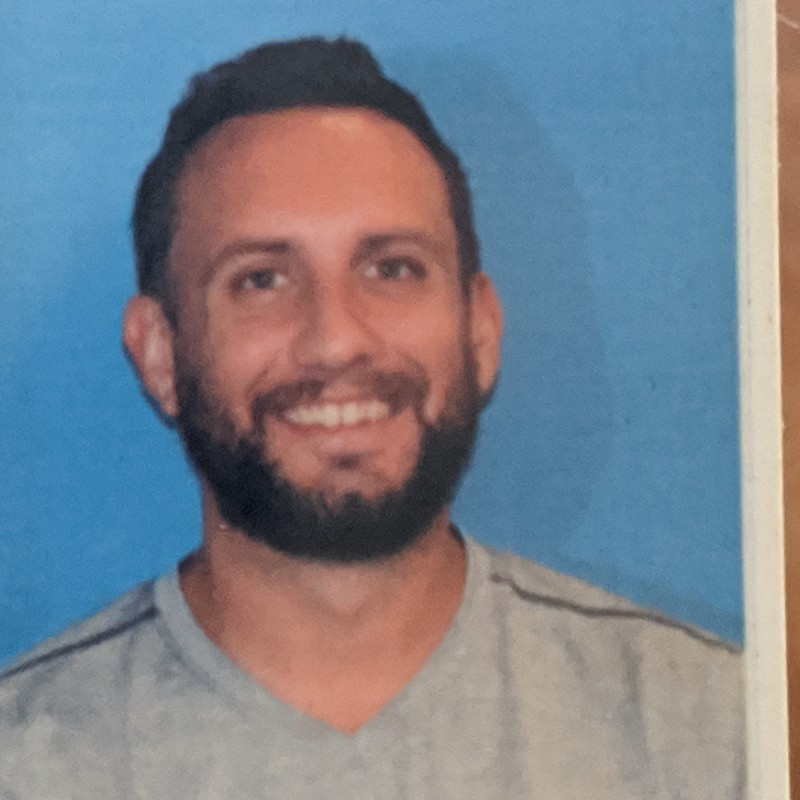
Stephen Pomeroy is the owner of Pomeroy Computing (www.pcrepairhelp.net) and has been performing laptop and desktop pc repairs since 2005. He is an A+ certified technician with 19 years of experience in diagnosing and repairing notebook and desktop computers. He is also in his Senior year at Florida Atlantic University studying Electrical Engineering.