What is a DC jack on a laptop?
You’re more than likely at this website if you’re having power problems with your laptop that you need to fix or have questions before you try to get it repaired. These issues can be very frustrating, and at Pomeroy Computing, we’re here to help you get the information you need, whether using our videos to fix it yourself or offering our nationwide mail-in repair services.
The power jack is a small board-level part that provides a throughput for power to run and charge your laptop. It’s a small box that combines metal, plastic, and potentially wires depending on the design. There are two different types of charging ports on a laptop. The first type is a soldered-on plug that attaches to the motherboard. The second is a cable-style design (wire) that plugs directly into the notebook motherboard.
How do I get started on replacing my charging port?
We offer $69 parts and labor repair service if this is beyond your tech capabilities!
Below you will find general information on how to diagnose and test your laptop no matter what the make and model. If you’re looking for information on repairing the charge port yourself, our YouTube channel provides soldering guides, tear-down and disassembly videos, and general laptop repair information. If you find this is above your tech comfort level, we also have information on how to get your laptop’s power jack fixed through our $69 +$30 return shipping mail-in service program. You can also click on “Questions” above to get free consulting and diagnostics about the specific power problem your computer is having.
Helpful Links
- Testing your ac adapter
- How to ship a laptop
- Commonly asked questions
- How do you solder a new dc jack on your motherboard?
- How to diagnose a bad charging port
How do I know if my power jack is broken?
When your laptop has power issues related to the jack, they are usually pretty specific. For example, a common symptom of this power failure is the connection where you plug the tip of the AC adapter into your laptop feels very loose and damaged. The connection between the two should feel solid and snug. If it feels loose, then your charging port may be making a poor connection. Moreover, this loose connection is a problem with the DC jack not making proper contact with the motherboard, or the cable-style jack is simply broken and pushed back inside the laptop. This can occur because the laptop cord was tripped on or stress was applied to the area where you plug the AC adapter in over time.
When the connection is bad, you will also usually get a subset of symptoms. An example of this is the notebook going back and forth from battery to AC power. This is typically intermittent and can depend on the angle you hold the plug-in to make proper contact. It’s also possible that you’re getting some heat build-up at the location where you plug the AC adapter into the computer.
On the other hand, I see customers laptops where they think the power port has gone bad but it’s a different type of failure. A common thing I see is when a laptop just dies suddenly and abruptly. The computer works just fine one minute, and the next, it shuts off and won’t come back on. This is a typical motherboard failure symptom. When the power plug fails, it will usually be a progressive and intermittent failure over time with the symptoms mentioned above, barring the laptop taking a fall or someone tripping over the cord.
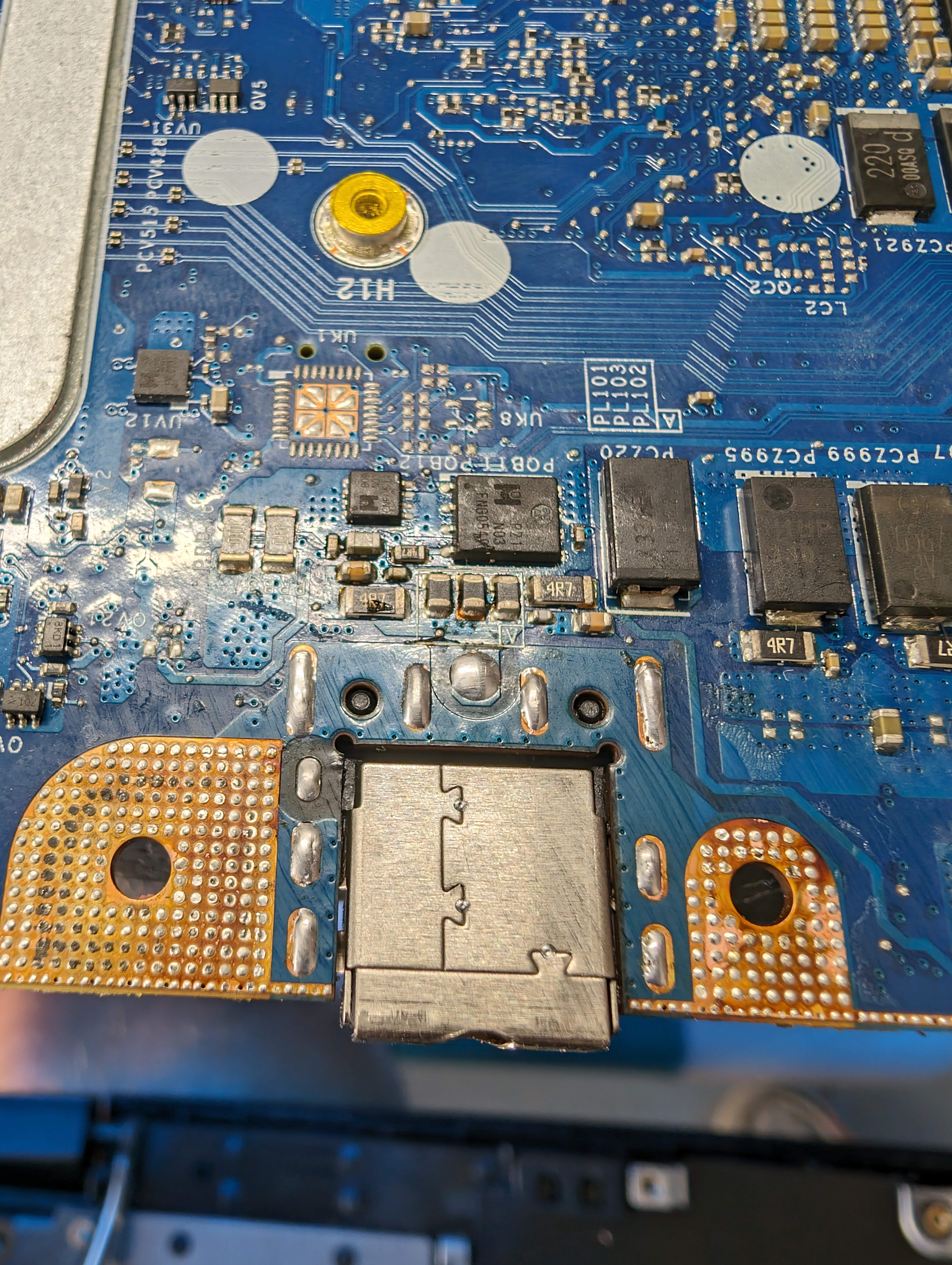

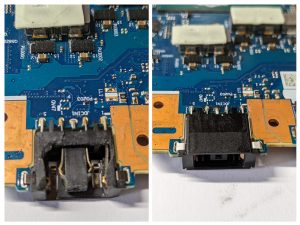
What services do you offer, and how does this work if I’m considering shipping my laptop for repair?
Pomeroy Computing is a nationwide mail-in laptop repair shop that charges $99 for parts, labor, and return shipping. The charge port repair is our specialty but we are experts that can handle whatever problem you’re having with your notebook.
If your computer has the symptoms of a bad jack or any other power issue, then contact us. Please include the make, model, and symptoms you’re experiencing. We offer free technical support help and diagnostic services to fix the power jack on your laptop.
What are common models that you perform charge port repairs on?
- Lenovo Legion 5 Power Jack Repair
- Acer Aspire 5 Power Jack Repair
- Acer Aspire 3
- Asus S712J
- Lenovo IdeaPad Gaming 3
- Acer Helios Predator 300
How do I fix my broken power jack?
Before you do anything, the laptop will need to be taken apart down to the motherboard. Below is a video of Pomeroy Computing performing a DC jack repair on an Asus motherboard. It had a physically broken charge port that required soldering to remove and replace. If you’re looking into trying to fix it yourself, you will need:
- Quality Soldering Iron (I use a Hakko FX888D)
- Chisel-style soldering tip
- De-soldering Braid
- Flux
- Solder
The first step in a repair is to add solder and flux to the solder points of the broken jack. This will get the old solder flowing and easier to remove. Second, you use the de-soldering braid to remove all the newly applied solder and existing old solder. When you have removed it from the through holes you can take off the old port. Next, you install the new jack onto the motherboard and add new solder to the through holes. If everything has been done correctly, you will have a good connection to the motherboard, and power is restored to the laptop.
How much does it cost to replace a power jack on a laptop?
The price to replace a bad jack ranges in price. I’ve seen it as low as $50 and up to $250+. The part itself costs anywhere from $5 up to $50. When you have a common make and model (ex. Dell 15 3000), the part is usually cheap. If you have a high-end laptop and few were made of that model, it could have an expensive proprietary port. Pomeroy Computing charges $69 for parts and labor on most laptop makes and models.
Can I bypass the DC jack and charge the notebook a different way?
Usually, the answer is no. The charge port fulfills the power requirements for a laptop more than something like a USB that has limited power. There are rare cases where a laptop can also be charged on the USB-C connection, or the battery is removable and can be installed into the external battery charger.
About Us:
Pomeroy Computing has provided professional and affordable power jack repair services to the nation since 2007. In that time, thousands of people have shipped in their laptops, netbooks, tablets, ultrabooks, and more. Contrary to what you’ve heard, the motherboard doesn’t need to be replaced, and the plug can be fixed!
Why choose Pomeroy Computing to fix your laptop?
I know how important computers are to work and personal life. As an A+ certified technician, I pride myself on quality work, customer service, and fast turnaround times using the best available parts. If you look at our A BBB rating, highly rated Google reviews, YouTube channel, and Facebook page, you’ll know your notebook is getting fixed quickly by an expert in laptop repairs. I guarantee the work for a year, which is well beyond the standard 30-90 days most repair shops offer.
News:
We are now located at 4930 Egret Place, Coconut Creek, FL 33073 in Coconut Creek! We also serve the surrounding Broward/Palm Beach county area, such as Parkland, Boca Raton, Coral Springs, Coconut Creek, Deerfield Beach, Pompano Beach, and Margate.
*No fix, no fee policy applies when I look at the laptop and see that the jack isn’t repairable. You just need to pay for return shipping.
**One-year warranty is labor only and doesn’t include the part or shipping. Don’t worry; we rarely see them come back!












