Acer laptop not charging the battery
How do I know my Acer has a bad power jack?
Acer laptops generally follow the same pattern of symptoms when a DC jack is going bad.
- A loose connection where you plug the AC adapter in.
- Positioning or angling the tip of the power cord is just the right way to get it to charge.
- Switching back and forth from AC to battery power.
- Intermittent connection that gets progressively worse over time.
In the case of the video above, I could hold the power cord at an angle to get the laptop to power on and charge the battery. This was a clear sign and symptom of a failed jack.
What is the cost of fixing the charge port on an Acer?
We perform the power jack repair services on most makes and models of Acer laptops for our standard $69 parts and labor rate. We have many repair guides like the video above if you want to try the repair yourself. You’ll need access to a quality soldering iron and tools with proficient de-soldering skills.
Can the charging jack be repaired?
Yes! If your Acer laptop is not charging due to a bad charging jack, we can fix it! Whether you decide to use our guides to do it yourself or have a professional take care of the issue, most jacks can simply be replaced to get your Acer laptop back up and running properly. In the picture below, you will see an Acer laptop with a new power jack replaced on the motherboard.
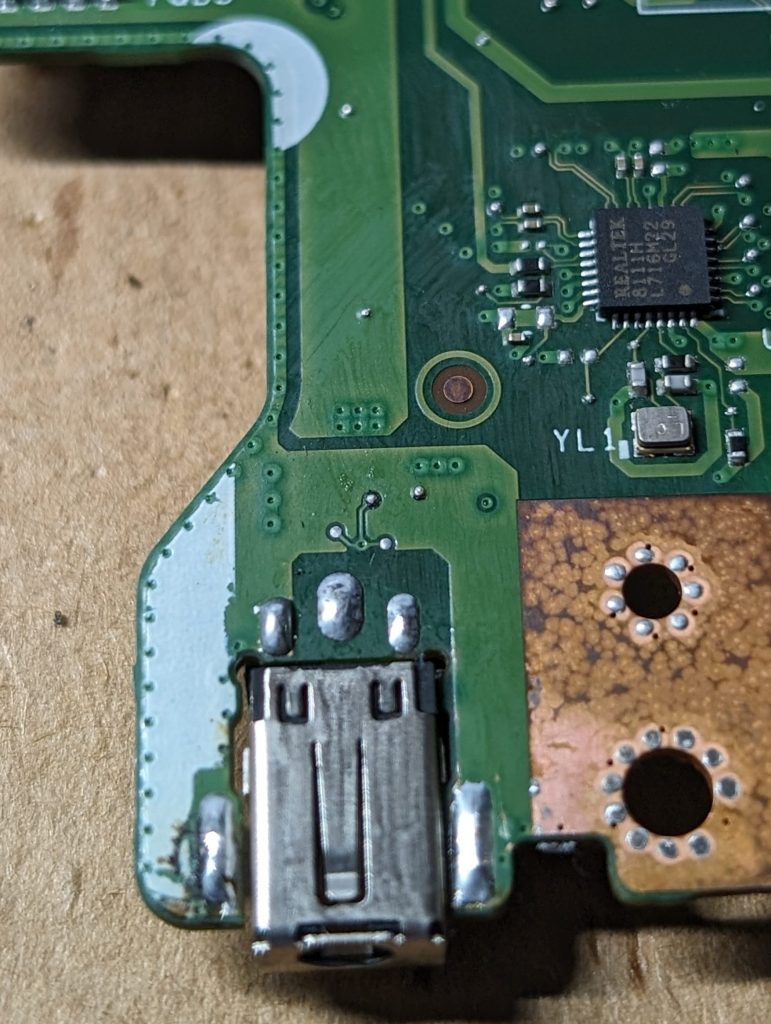
How can I charge my laptop with a broken power jack?
When the power jack goes bad, it must be replaced. Sometimes, you can get by if you position the tip of the cord at just the right angle, but this is not recommended and can lead to further damage to the motherboard. It will only get worse and stop working completely down the road.
What do I do to get a repair started with Pomeroy Computing?
If the charge port repair is out of your tech comfort zone, visit our standard service page for instructions on getting your power jack fixed through our mail-in repair service. We replace the DC jack on most Acer laptops for our standard $69 parts and labor rate.
What are the common models of Acer laptops you work on?
As of late 2024, the Acer Aspire 5 and Aspire 3 are the most common models I see in the shop due to broken power jacks. The port itself is very small and fragile. Under normal charging conditions, the jack will be fine, but this is a part of the laptop you plug and unplug constantly, thus leading to failure over time. I also frequently work on the Spin and Swift series that use the same charge ports as the 5 and 3.
What does an Acer charge port look like?
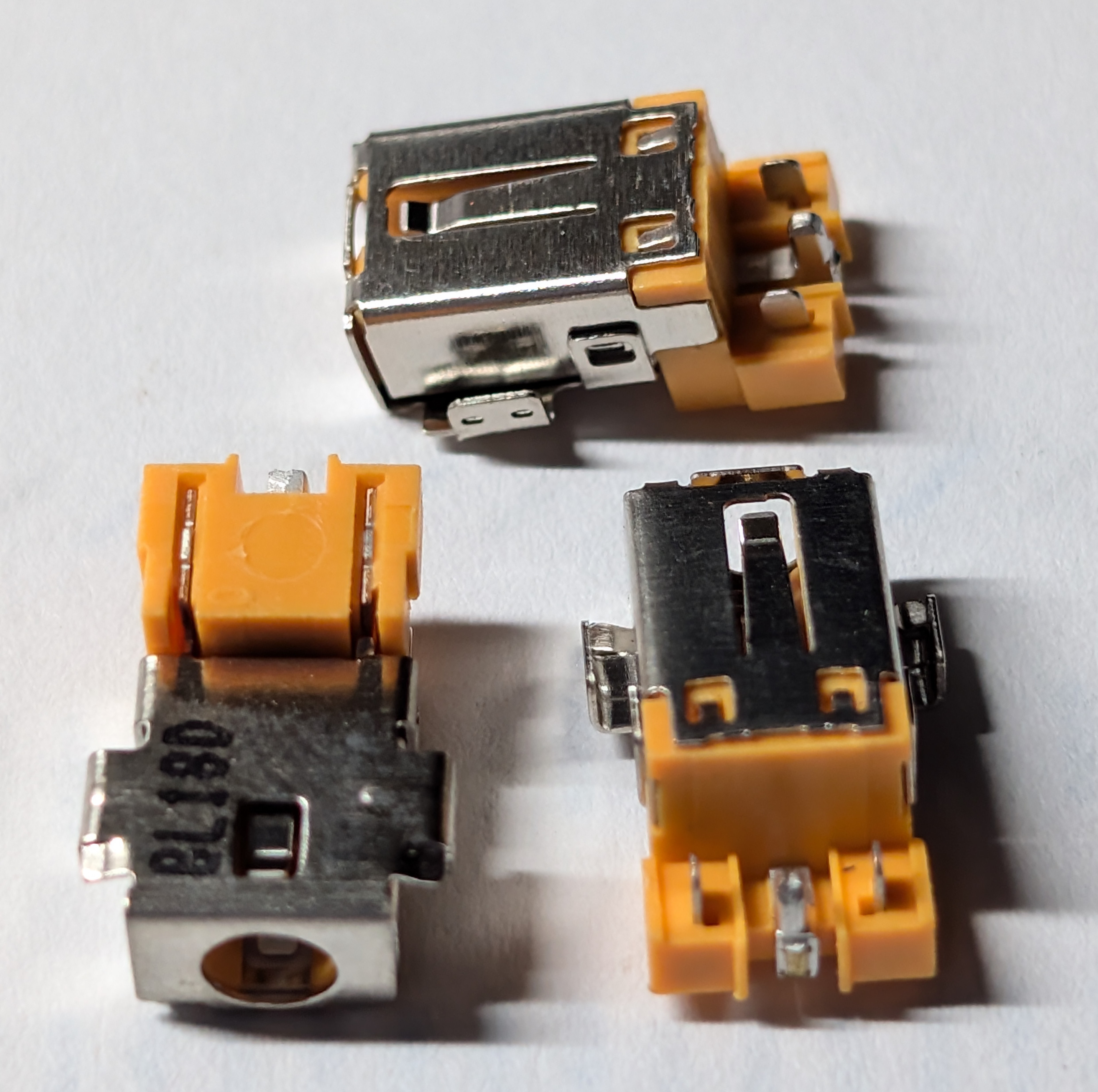
Helpful Links
- Testing your ac adapter
- How to ship a laptop
- Commonly asked questions
- How to solder a new power jack
- How to diagnose a bad charge port
Above is a complete step-by-step guide on replacing the charging port on an Acer Swift 3 notebook. About half of the Acer computers I work on are soldered-on connections, and the other half are cable ports that plug directly into the motherboard.
Below is a list of Acer models we frequently do the DC jack repair on:
Aspire 3, Aspire 5, Swift 3, Spin3
Acer Swift Series and A series.
Aspire: 1350, 1300, 1301xv, 1302, 1304, 1315LT, 1200, 1410, 1500, 1520, 1600, 1610, 1620, 1641WLMI, 1642WLMI, 1660, 1670, 1680, 2001WLCi, 2303WLCi, 2413, 3000, 3002-LCI, 3003WLCi, 3210, 3500, 3610, 3680, 4000 series, 4002, 4150, 4400 series, 5000 Series, 5050*, 7100 Series, 8100 Series, 9300 Series, 9410 Series, 9411AWSMi, 9412WSMi, 1800, 1360, 3690, 5070
Ferrari: 3000, 3000LMi, 3200, 3400, 4000
Travelmate: 2700, 3200, 4400, 4402WLMI, 4500, 622, 650, 800, C300, C310, TM8000, 2300, 2400, 2420, 2480, 4000, 4010, 4020, 4200, 4220, 4400, 4500, 4600, 5100,5110, 5600, 5610, 5570, C100, Z9000, 505DX, 506T, 507DX, 507T, 524TX, 524TXV, 610, 630, 1350, 1360, 220, 260, TM230, 732TLV, 735TLV, TM732, TM734, 250, 252ELCi, 430, 1500, 1510, 2200, 2600, 290, 2350, 4200
Extensa: 3000
5517, 5534, 5535, 5335, 5740, 5741, 5742, 7720, 7736z
*Some laptops require rare jacks that can cause a slight increase in price. 95% of all laptops fall under the $69 repair.
